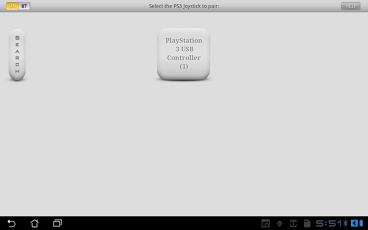PS3 Controller Pairing Tool 1.26
Paid Version
Publisher Description
Comments fromFlavio Alexandre, 12.06.2013 (Galaxy S4): ***** Works greatTrevor Babcock, 24.05.2013 (Nexus 10): ***** WorksDave Haigh, 13.04.2013: ***** Works flawlesslyGarnet Ferguson, 16.01.2013 (Galaxy Note 2): ***** Perfect With this app it is possible "to write a MAC-Address of a bluetooth device/adapter into the PS3 controller over USB", without to have to use a PC. Hint: With this app you can not play! Its only a MAC-Address writing Tool (device pairing), not a connection tool! If you want to playing games with different joysticks, then you can try my USB/BT Joystick Center in Google Play.Requirements:Android 3.2 or higher with USB Host Port, PS3 Wireless Controller with USB Cable. Example:I use my Android "PS3 Controller Pairing Tool" App to write the Bluetooth-MAC-Address (address from my XPeria X8 Bluetooth Adapter) over my Motorola Xoom (not rooted) into my PS3 Controller (connected via USB). And then I can play on my XPeria X8 (with root) wireless with the Sixaxis Controller App. So I dont need a PC to pair my PS3 controller with my XPeria Phone :)"PS3 Controller Pairing Tool" was successfully tested with these Devices:- Samsung/Google Galaxy Nexus (Android 4.0.2 Stock-Rom, with OnTheGo USB Cable)- Asus Transformer (Android 3.2 Stock-Rom, with Keyboard-Dock USB Port)- Acer Picasso/Iconia A500 + A501 (Android 3.2 Stock-Rom)- Motorola Xoom (Android 3.2 Stock-Rom, with OTG USB Cable)- Toshiba Thrive (Android 3.2 Stock-Rom)Other devices/roms are not tested! If it's not working, then maybe your installed rooted "Custom Rom" is not supporting the Android USB Host Mode API, to pair the PS3 Controller over USB. This product is not affiliated with, nor authorized, endorsed or licensed in any way by Sony Corporation, its affiliates or subsidiaries. All trademarks are property of their respective holders.
About PS3 Controller Pairing Tool
PS3 Controller Pairing Tool is a paid app for Android published in the Other list of apps, part of Development.
The company that develops PS3 Controller Pairing Tool is Poke64738. The latest version released by its developer is 1.26. This app was rated by 3 users of our site and has an average rating of 4.5.
To install PS3 Controller Pairing Tool on your Android device, just click the green Continue To App button above to start the installation process. The app is listed on our website since 2013-06-23 and was downloaded 1,597 times. We have already checked if the download link is safe, however for your own protection we recommend that you scan the downloaded app with your antivirus. Your antivirus may detect the PS3 Controller Pairing Tool as malware as malware if the download link to com.poke64738.ps3pairingtool is broken.
How to install PS3 Controller Pairing Tool on your Android device:
- Click on the Continue To App button on our website. This will redirect you to Google Play.
- Once the PS3 Controller Pairing Tool is shown in the Google Play listing of your Android device, you can start its download and installation. Tap on the Install button located below the search bar and to the right of the app icon.
- A pop-up window with the permissions required by PS3 Controller Pairing Tool will be shown. Click on Accept to continue the process.
- PS3 Controller Pairing Tool will be downloaded onto your device, displaying a progress. Once the download completes, the installation will start and you'll get a notification after the installation is finished.